Locking a backup
Locking
You can lock an existing backup of your server at any time by heading over to your server's Backups tab and clicking the Lock button next to the backup you want to lock.
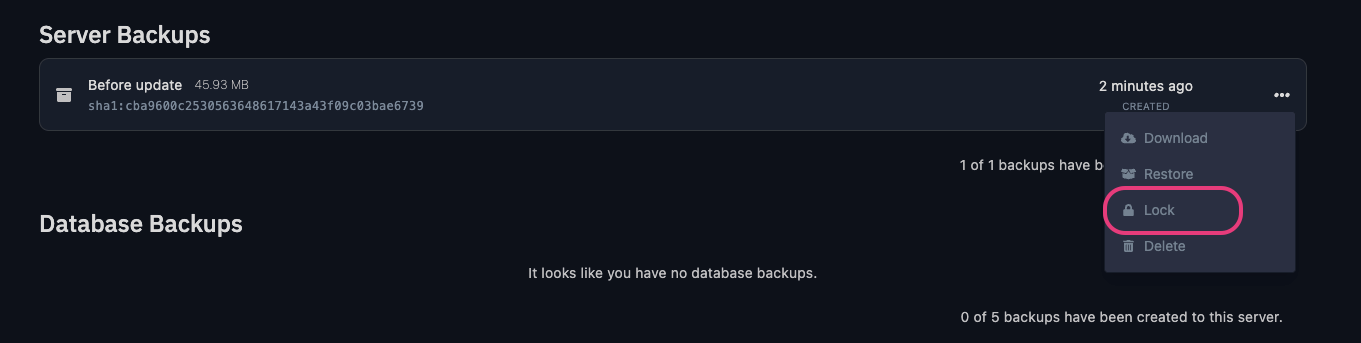
This feature is useful if you want to prevent a backup from being deleted or overwritten when you have a backup schedule enabled. By default, the scheduler will delete the oldest backup when creating a new backup if the maximum number of backups has been reached. Locking a backup will prevent it from being deleted by the scheduler.
Unlocking
If you have locked your backup, you will need to unlock it before you can delete it. You can do this by clicking the Unlock button next to the backup you want to unlock.