Adding modpack to your Minecraft server
You can easily install modpacks on your Minecraft server in Fragify panel.
Login to your account and navigate to your server. You should see options on the left-side menu, and one of them will be Modpacks under the
Toolssection.After selecting the Modpacks option, you can search for the modpack you would like to install on the server.
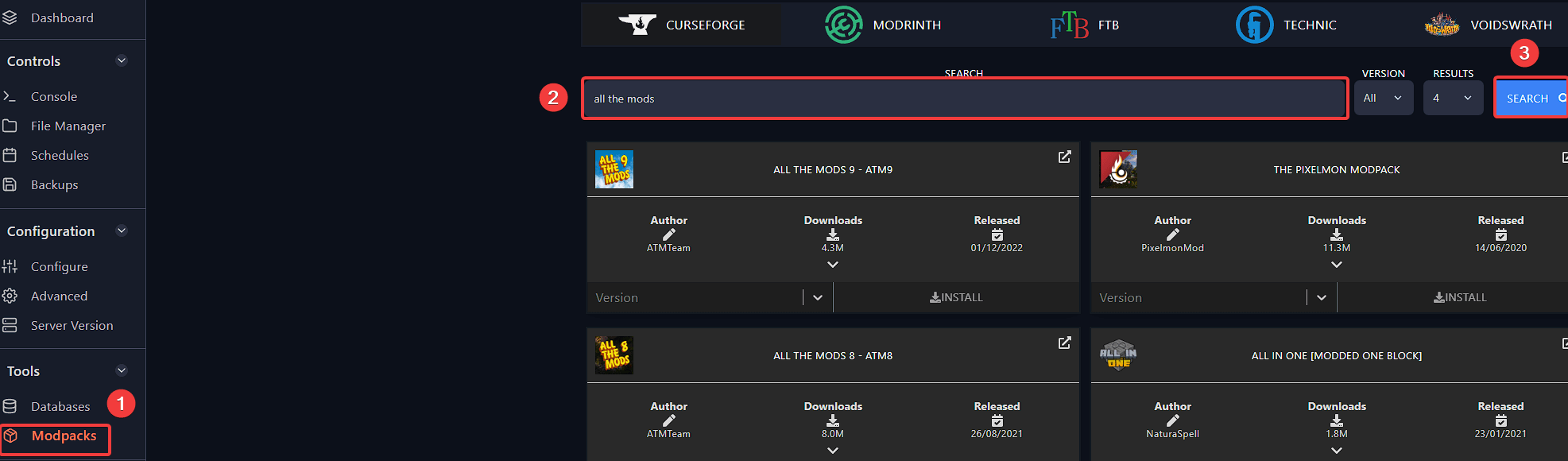
- After finding the modpack you would like to install, you will need to select which version of the modpack you want.
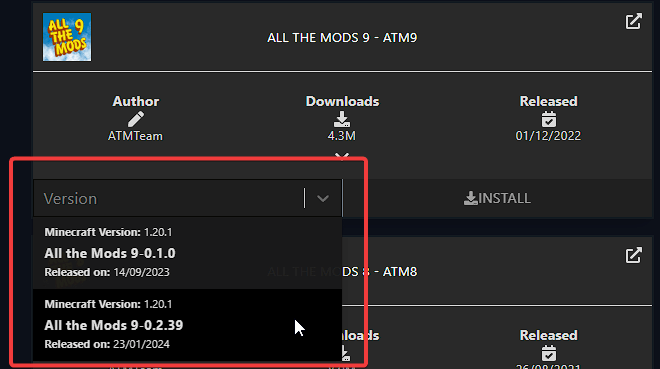
- click the Install button after setting the desired version.
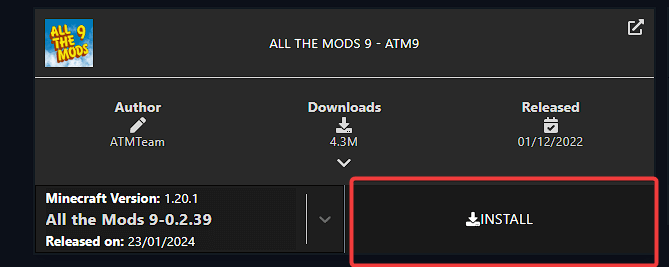
Afterwards, the installation process of modpack will start once you attempt to start the server. Once the installation is completed, the server will start with the modpack included.