File Manager / SFTP
SFTP
SFTP is a secure file transfer protocol that allows you to transfer files between your computer and your server. It is a more secure alternative to FTP, which is why we use it by default.
Connecting to SFTP
There are various tools you can use to access your SFTP, including:
| Software | Windows | Mac | Linux |
|---|---|---|---|
| Cyberduck | ✔️ | ✔️ | ✔️ |
| WinSCP | ✔️ | ❌ | ❌ |
| FileZilla | ✔️ | ✔️ | ✔️ |
You can then locate the SFTP details for your server by navigating to the Advanced page of your server:
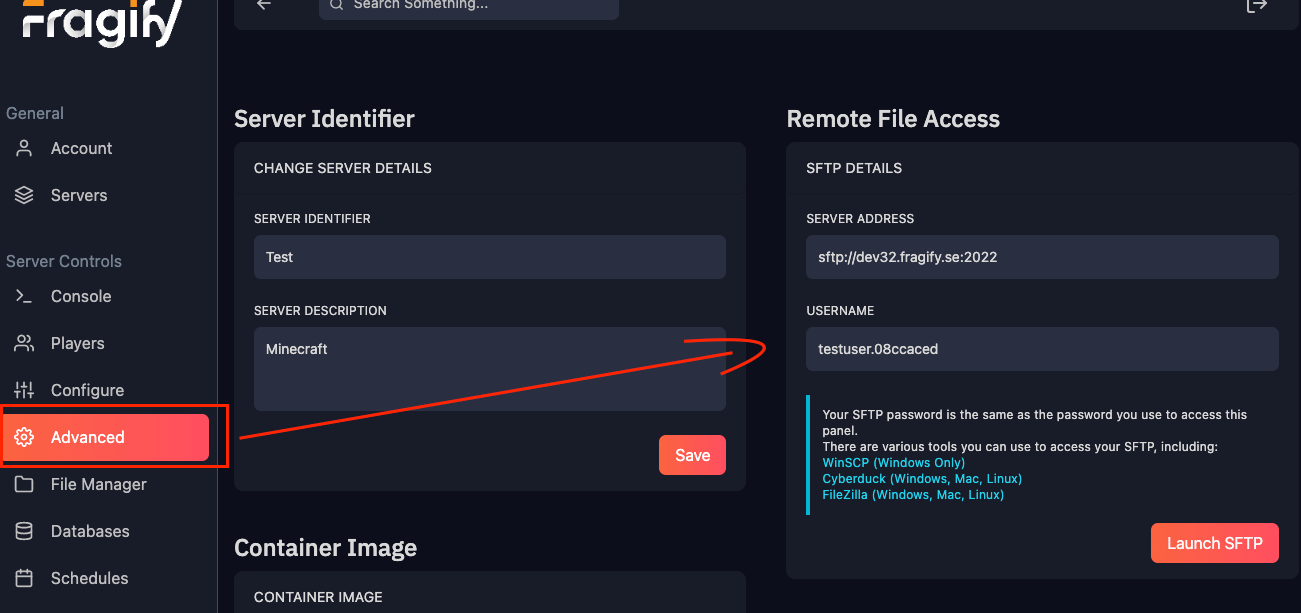
File Manager
The file manager is accessible from the left-side menu and it allows you to:
- Upload files by dragging and dropping them (Note that you cannot upload folders).
- Create directories or files.
- Edit files with syntax highlighting.
- Rename or move files.
- Download files.
Moving Files
To move a file or a folder, click on the ... button after it and select Move.
You will then be presented with a modal where you can select the destination directory.
Example: If you would like to move the "world" folder to a folder called "backup", you would type the following: