Change ARK server's name
To change the name of your server, follow the next steps.
Step 1: Login to the Fragify panel and select your ARK server.
Step 2: You will see on the left side several sections you are looking for Configure option.
Step 3: Find Server Name in Base Settings and input the name you would like the server to use.
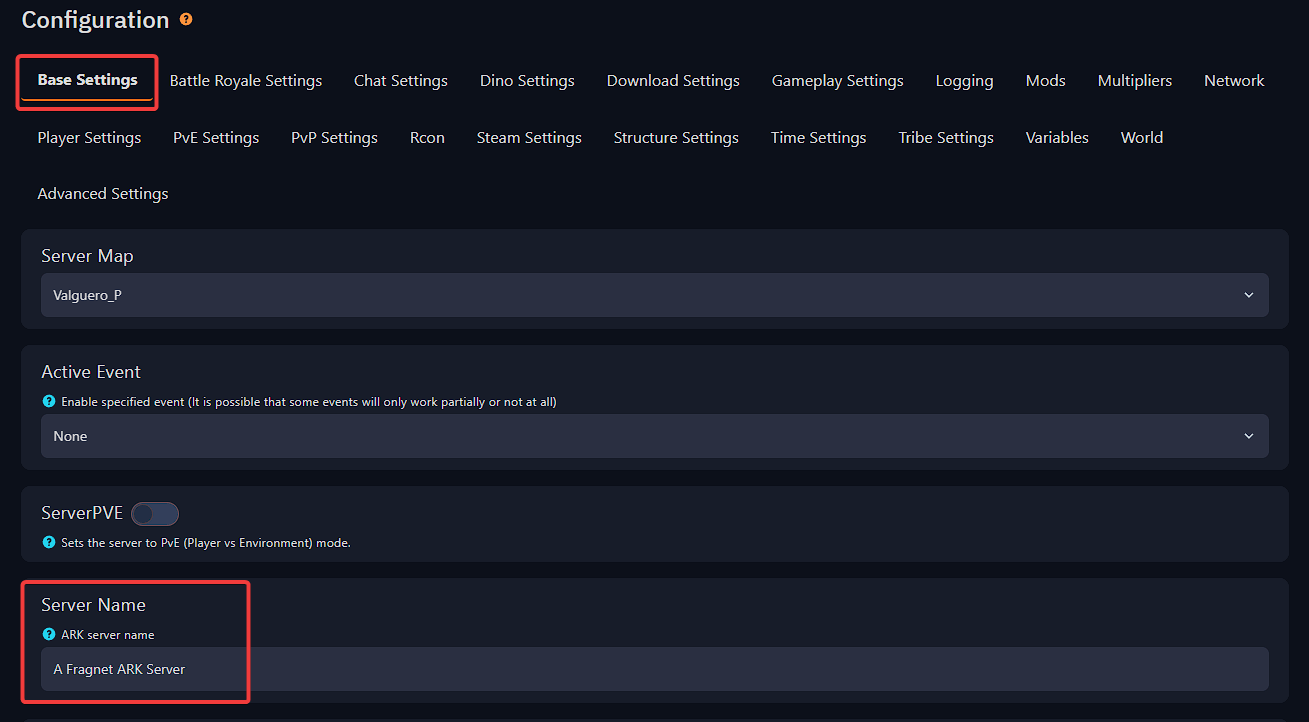
Step 4: For these changes to be reflected, restart your server. The server name has been successfully changed now.