Overview of common problems
Unable to find my FS22 server
Ensure your game runs the latest available version of Farming Simulator 22.
Check if you have not blocked the server. You can see blocked servers in
Blocked playersoption inMultiplayer.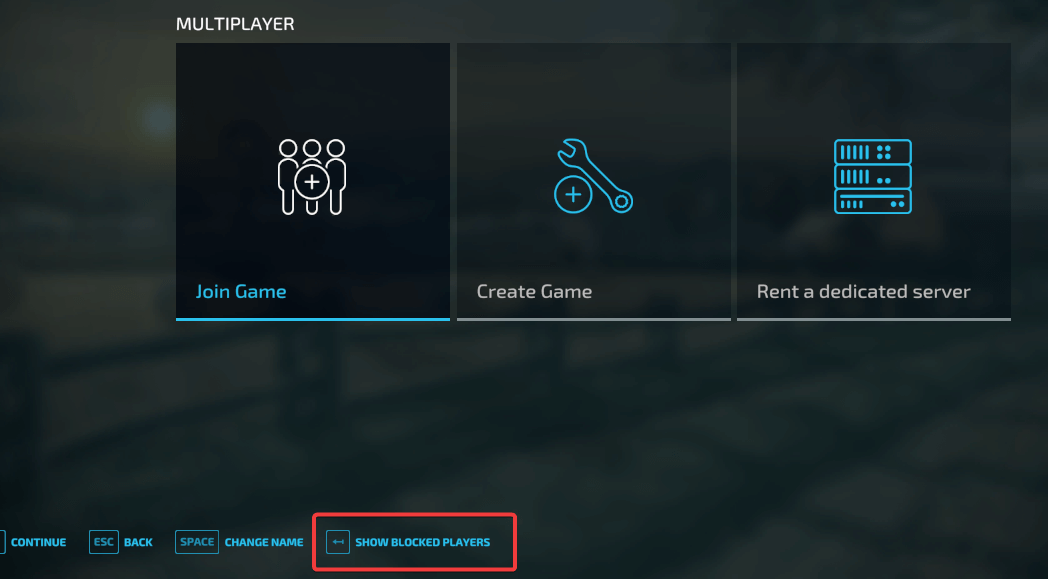
Wait 5-10 minutes from the startup time of your server.
Refresh the server list by going back to
Multiplayermenu and selectingJoin Gameoption.Check your game.log file for any errors in
Settings=>Log Filesoption.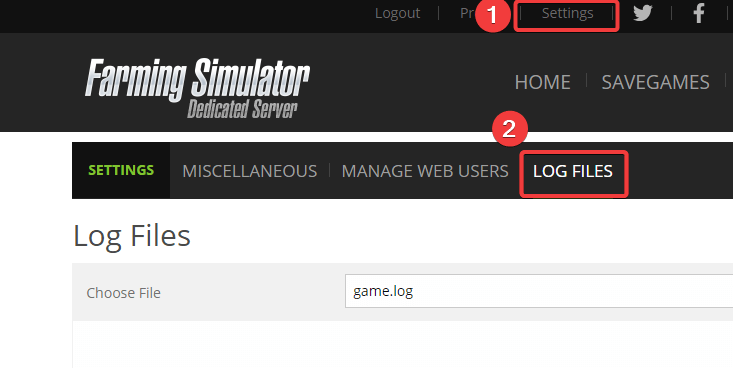
If you see an error:
Error: Could not start dedicated server with current mod setup because some dependencies are missing!
check all the Active mods on the server for any dependency mods that are required for some mods to run. All the required dependencies have to be uploaded to your server and activated.
For example, if you have active mod map Rennebu, the dependency for it is Buildings Of Norway. All the dependencies for Modhub mods appear in Required Mods section.
If you have trouble finding the missing dependencies, reach out to us and we can help you with it!
My server does not save
- Check your game.log file for any errors in
Settings=>Log Filesoption.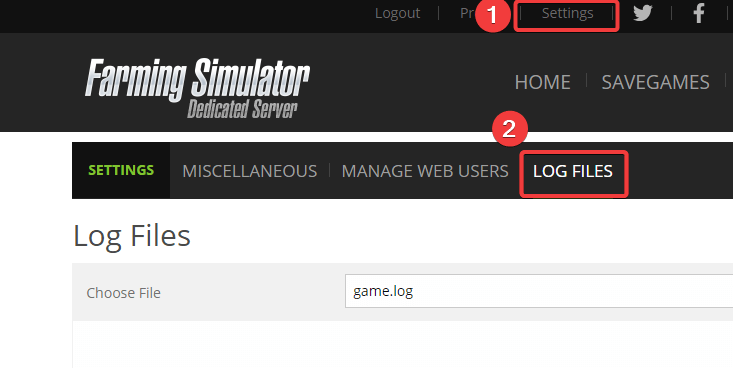
If you see the following warning:
Warning: Saving while already saving
you will need to increase save interval in Configuration in Control Panel. The warning means that the save interval is too short and the new save process interrupts the ongoing save process which leads to the corruption of the savegame.
Ensure that you don't have active SuperPerson mod as it tends to corrupt the savegame.
Update all mods to the latest available versions.