Pair your Rust server with Rust+ App
This article will explain pairing your Rust+ companion app with your Rust server on our Fragify panel.
1. You will need to download the Rust+ app on your phone.
Google Play link: https://play.google.com/store/apps/details?id=com.facepunch.rust.companion
AppStore link: https://apps.apple.com/us/app/rust/id1487691681
2. Open the game and join your Rust server. If you cannot join your server, you can check our guide here.
3. Press the ESC key, and you will need to select the Rust+ option from the menu.
4. You will need to click Pair with server button.
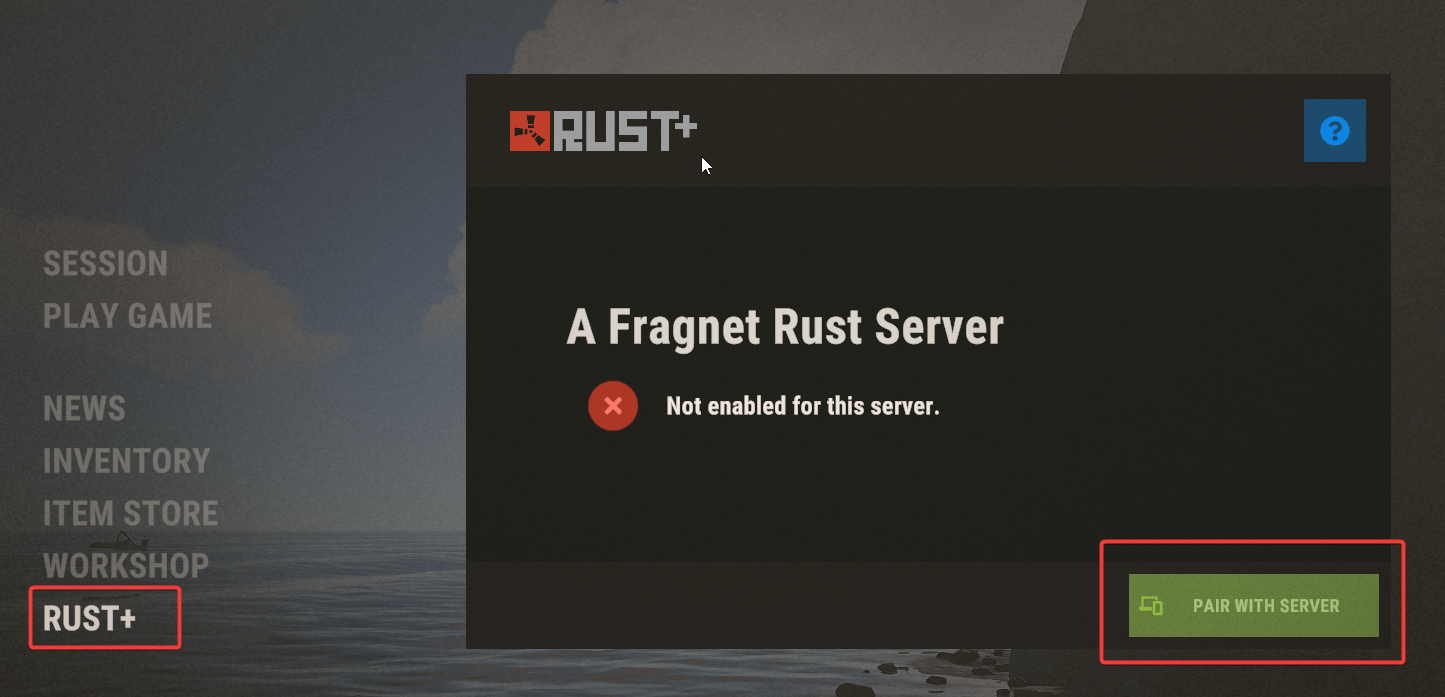
5. Open the Rust+ companion app on your phone, and you will need to click on the Pair a server button.
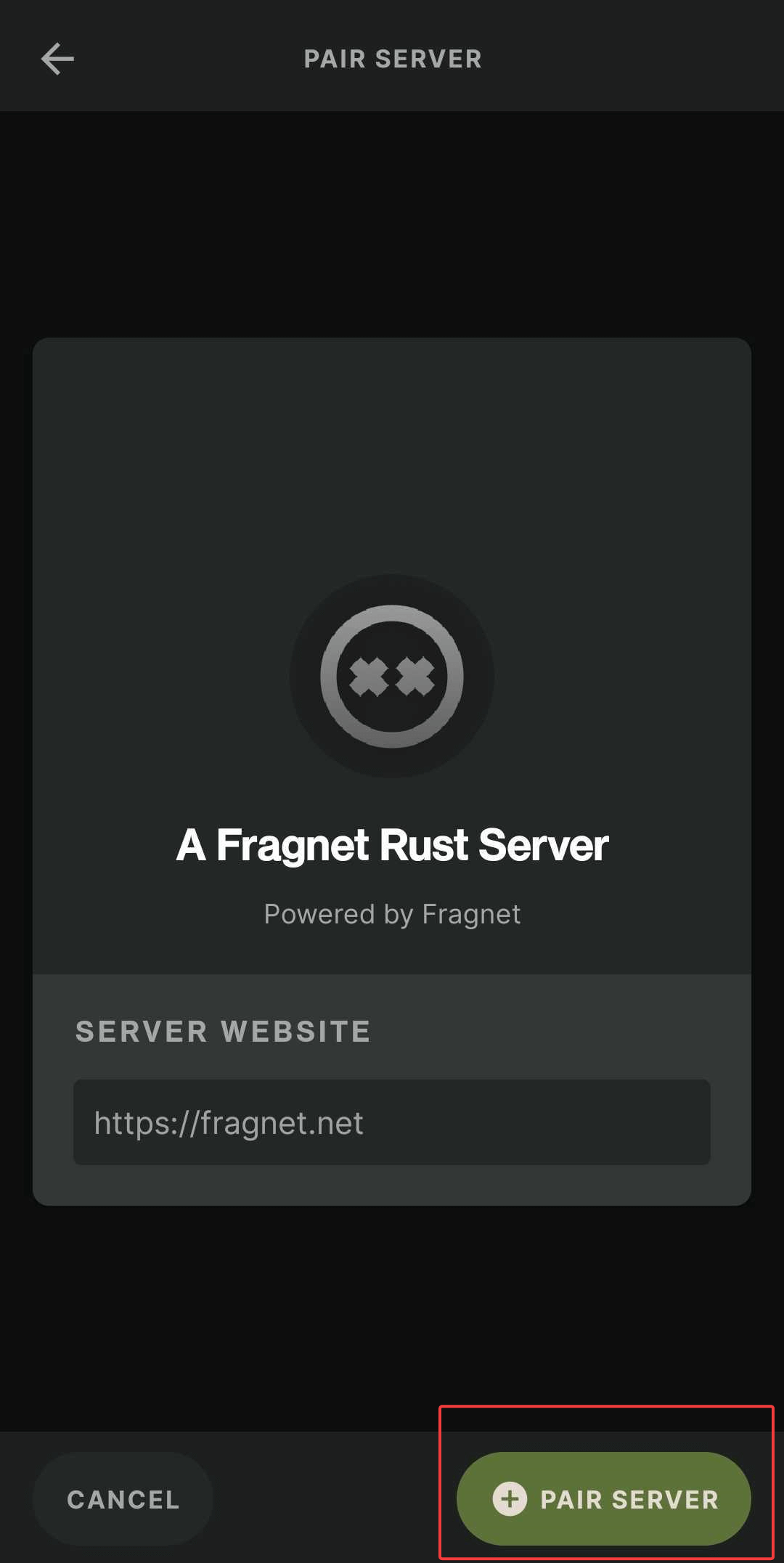
Your server was successfully paired with your phone companion Rust+ app!