Switching to experimental version your Satisfactory server
Firstly we’ll need to delete the server files for new ones to be created for the experimental version.
WARNING: This will delete all of your sessions
1. Stop your server and navigate to your File Manage on the game panel then go to config => Epic => FactoryGame => Saved => SaveGames => server.
If you wish to have a backup, simply go back one directory, tick the box near the server folder, navigate to the ... alongside the bar, a small menu will appear and click on Archive as illustrated in the screenshot here.
2. Once ready, delete the contents of the server folder.
3. Go to your Fragify game panel and navigate to Configure and find Branch Name under Advanced Settings.
5. Choose experimental option and start your server.
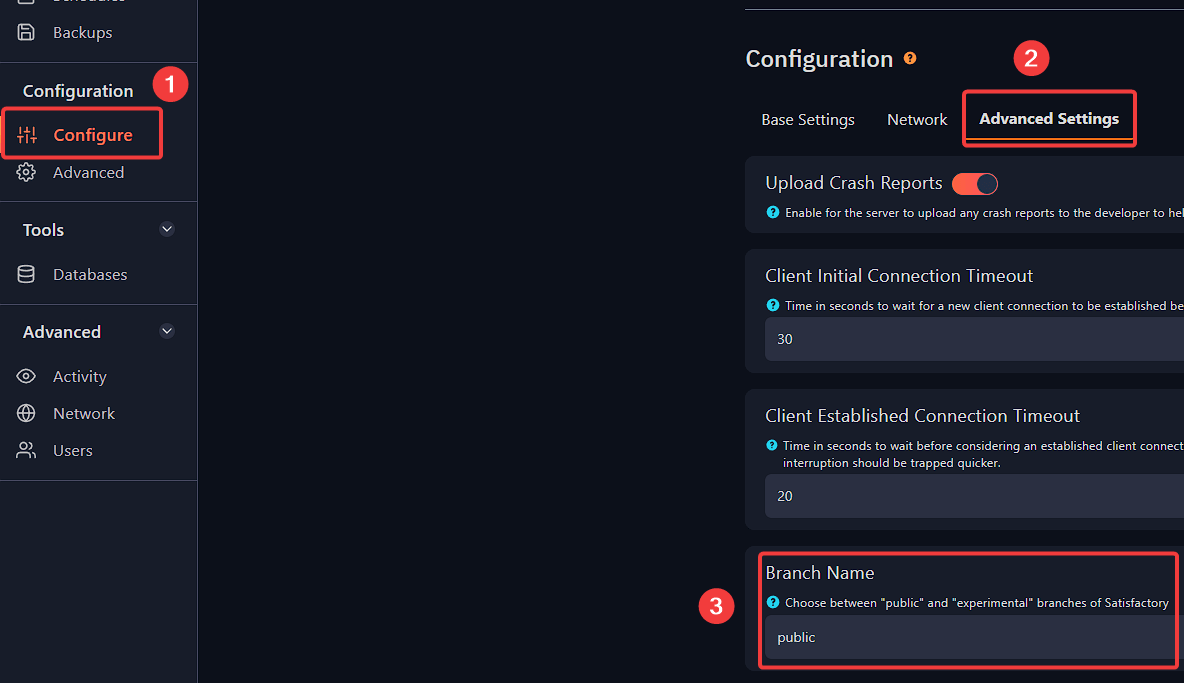
6. Done! Your server is now running on experimental mode.