Enabling matchmaking on Left 4 Dead 2 server
By default, our servers aren't open to matchmaking, meaning no other players can join via the Quick Match option in the game.
If you wish to have a server that's available to that option, follow these steps:
Go to your Fragify game panel and stop your server.
Navigate to File Manager.
Go to
left4dead2 /cfg / server.cfg.Once there, go to line 31 in the server.cfg
sv_steamgroup_exclusive 0and set it to 1 at the end looking like this:sv_steamgroup_exclusive 1.
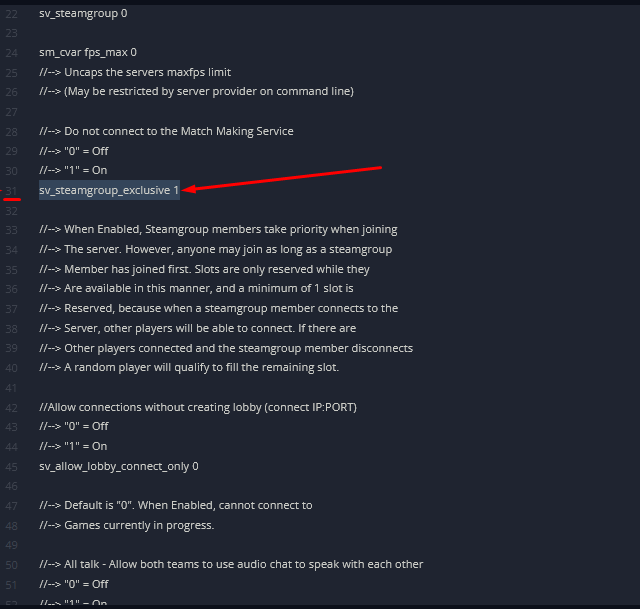
- Once edited, press Save Content located in the top right section of the window.
- Start the server again, and now players can join your server via Quick Match.