Set and edit an RCON password for Left 4 Dead 2 server
Editing the RCON password is fairly simple with our gamepanel
Follow these steps to guide you on how to edit it.
Changing/Setting the RCON password:
Go to your Fragify Gamepanel
Click on the Configure tab and find RCON Password in
Base Settings.Change/Set the RCON password to any you would like to have. Afterwards, restart the server for the change to be applied.
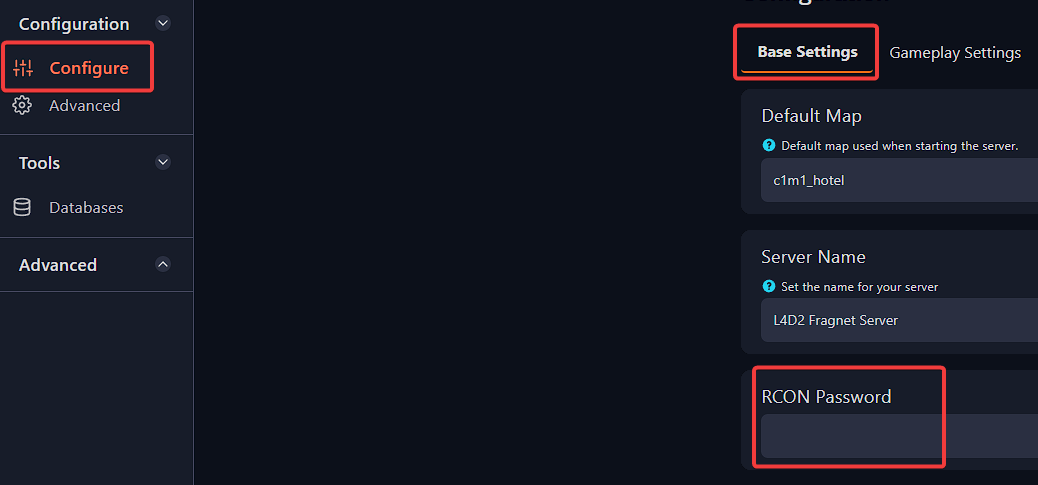
Removing the RCON password requires that the field in the RCon password window is blank.