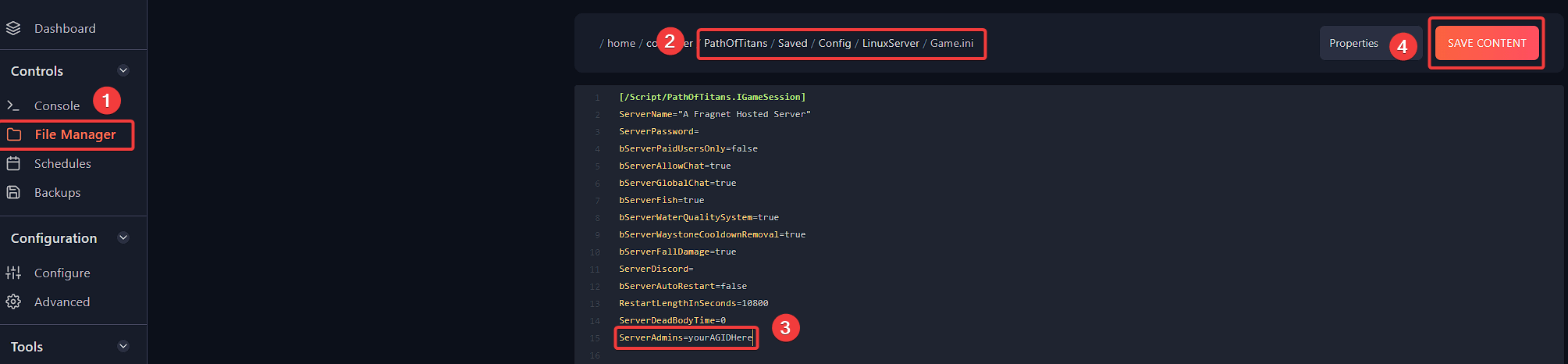Adding admins on your Path Of Titans server
First, you will need to know Alderon Games ID to add yourself or any other player as admin.
Find your Alderon Games ID (AGID)
To find AGID, you can login to your account here: https://alderongames.com/login and go to https://alderongames.com/me/settings. AGID will be located under
My Settings.
Alternatively, you can find your AGID in Alderon Games Launcher on the top-right side.
Adding AGID of admins to Game.ini
You can add or remove admins by using the following steps:
Step 1: Login to the Fragify panel and select your Path of Titans server.
Step 2: Ensure that the server is stopped and navigate to File Manager on the left side menu.
Step 3: Navigate to the following directory: PathOfTitans/Saved/Config/LinuxServer, and you will need to click on the Game.ini file to edit it.
Step 4: If doesn't exist, add [/Script/PathOfTitans.IGameSession]. Enter the Alderon Games ID(AGID) under it, and add one player per line. To remove admin, remove the line.
Example of Game.ini
[/Script/PathOfTitans.IGameSession]
ServerAdmins=087-234-324
ServerAdmins=348-892-843
ServerAdmins=249-453-328
ServerAdmins=yourAGIDHere
;comments can be made by including semi-colon in the beginning
Step 5: Click on "Save Content" button and start/restart the server for the changes to be applied.