Create and modify player roles for your Path Of Titans server
You have to edit the Commands.ini file in PathOfTitans/Saved/Config/LinuxServer/ directory which can be accessed via File Manager and save the changes with Save Content button on top-right side.
Add some player roles. For each player role you must create a section with the title
[Role:RoleName]whereRoleNameis the name of the role you want to create.Add some command permissions to your player role so that someone with this role can execute those commands. In order to add a permission, you must add a line underneath your role:
+Permission=PermissionName, wherePermissionNameis the name of the command permission to allow. You can find a list of commands here.Add a custom color to your new role. Adding a color is similar to adding a command permission:
ChatColor={R=255,G=255,B=255,A=255}where the R,G,B values range from 0 - 255 and combine to make up the color. Changing theAvalue will do nothing as it controls transparency and is locked to 255. The default color if left undefined is white.Assign your new role to a player. You can do this by creating a new section
[PlayerRoles], and underneath, you can enter the Alderon Games ID (AGID) of the player, followed by=, followed by the role name. Alternatively, as a server admin, you can use the command/promote (playername) (rolename)and/demote (playername)in-game to assign or unassign player roles.If you don't know how to find your Alderon Games ID (AGID), you can check this article.
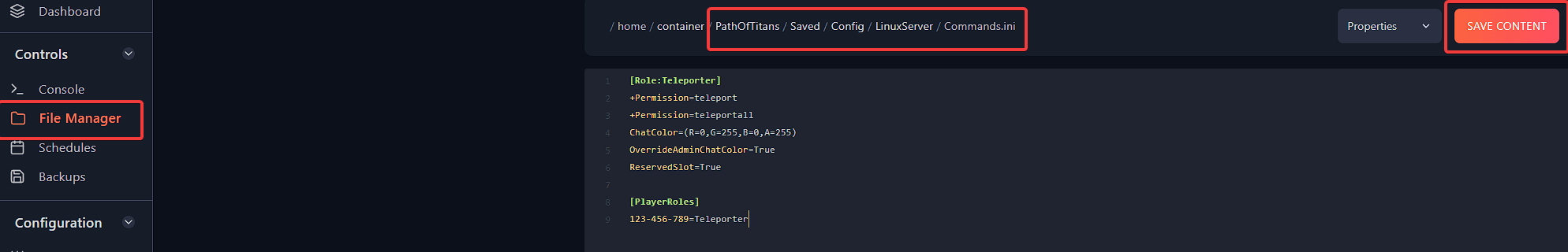
- There is additional customization you can add to your player role. To use them, add any of following lines under your player role section and set their value:
OverrideAdminChatColor=True/False - Set to True to allow the specific player role chat color to override the default whitelisted admin chat color. Default value = False
AllowSpectatorAccess=True/False - Set to True to allow the specific player role to access the "Spectator" mode and the admin panel. Default value = False
ReservedSlot=True/False - Set to True to allow the specific player role to have a reserved slot in the server. Default value = False
CreatorModeAccess=True/False - Set to True to allow creator mode access for a player. Default value = False
Hierarchy=0 - Determines the hierarchy of player roles. A lower role cannot do specific commands on a higher role. Default value = 0
Commands That Use Hierarchy:
ban
kick
promote
demote
Example Commands.ini:
[Role:Admin]
+Permission=teleport
+Permission=teleportall
+Permission=setmarksall
+Permission=healall
ChatColor=(R=190,G=252,B=0,A=150)
OverrideAdminChatColor=True
ReservedSlot=True
[PlayerRoles]
123-456-789=Admin