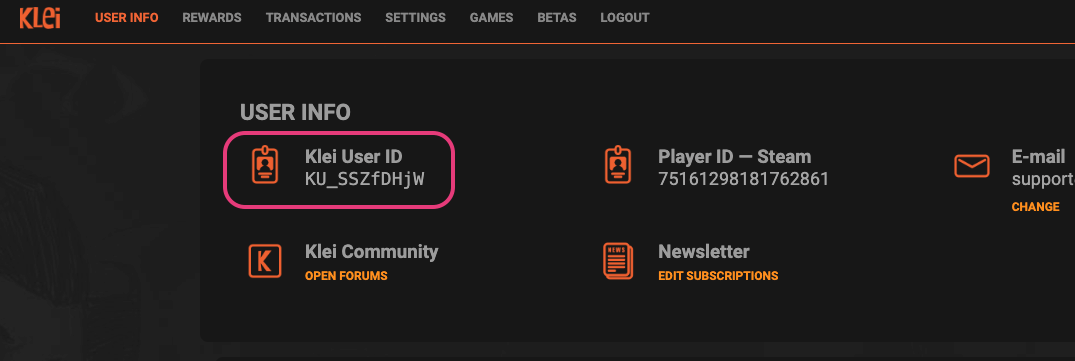Adding admins to your Don't Starve Together server
Adding admins to your Don’t Starve Together server requires creating an adminlist.txt file at a specific location.
Let's start by getting your Klei_ID. There are 2 ways to do this:
Getting your Klei_ID
Method 1
Connect to your server and type
c_listallplayers()in the console.You will see a list of players connected to the server. Find your name and copy the Klei_ID.
Method 2
Go to Klei Entertainment and log in with your Steam account.
Once logged in, you will see your Klei_ID.
Creating the adminlist.txt file
- Open up your File Manager on your game panel.
Go to this directory:
DoNotStarveTogether => config => server.Once there, click on New File located in the upper right corner of the panel.
- The file will open up, paste your
Klei_IDin the first line and then click on Create File in the lower right corner.
It will prompt you to name the file. It’s very important to name it adminlist.txt.
Afterwards, click on Create File and Start/Restart you server and connect to it.
If successfully done, you should see a star icon near your character portrait: