Generating Cluster Token for your Don't Starve Together server
It is neccessary to generate a token for your server to run and to be accessible in-game. This guide will show you on how to proceed with setup of token for your Don't Starve Together server.
Login to your Klei account here: https://accounts.klei.com/login and go to
Games=>Don't Starve Together. Alternatively, you can use this link: https://accounts.klei.com/account/game/servers?game=DontStarveTogetherYou will need to input the Cluster name and click on Add New Server.
After adding server, you will see the generated token. Copy the token and paste it in
Configure=>Base Settings=>Server Token.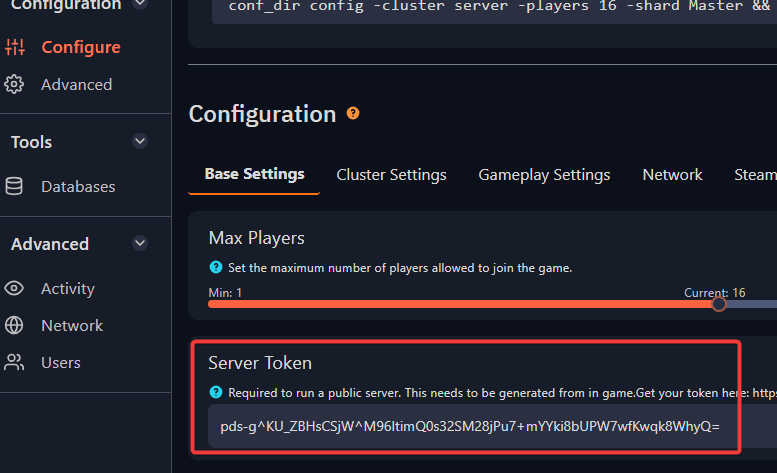
Afterwards, you can start/restart your server for this change to be applied.