Setting a password on your Don't Starve Together server
To make your server password protected, all that needs to be done is edit the cluster.ini file.
Via Configuration options
Login to your Fragify panel and select Don't Starve Together server. Select Configure tab and you can set password in Cluster Settings.
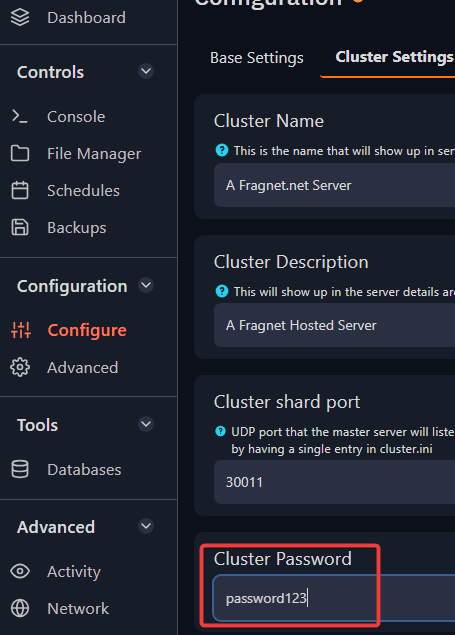
Restart the server for the changes to be applied.
You can now use the set password for joining your server.
Via File Manager
Head over to your File Manager on your Fragify game panel and then go to
DoNotStarveTogether => config => server => cluster.ini.Open up the cluster.ini file and go to the [NETWORK] section and set your password in the following variable:
cluster_password =
- Once added, click on Save Content located in the lower right corner.
- Start/Restart your server.
That's it! You've now password protected your server.