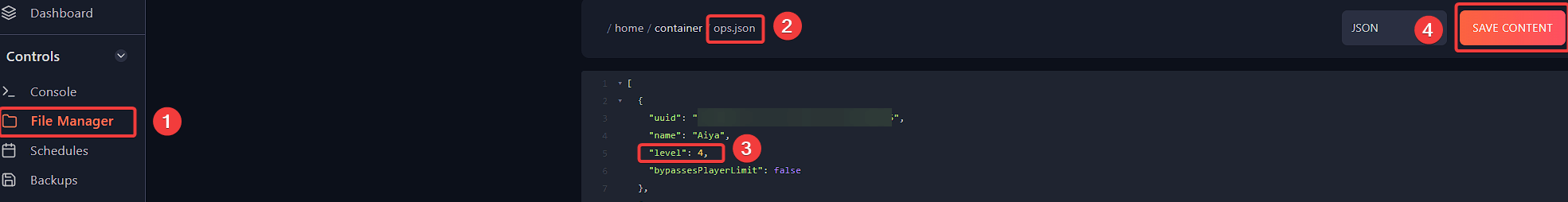Becoming an admin (operator) on your Minecraft server
You can grant OP permission to players using the Fragify panel console or via an in-game command by the user who is already an operator.
Login to your Fragify panel account and select your server.
Start your server, and once it is running, you can run in Console the following command:
/op yourUsername
This command will add the player with the set username to ops.json file.
If you would like to remove operator permission for the user, you can run this command in the console or in-game:
/deop yourUsername
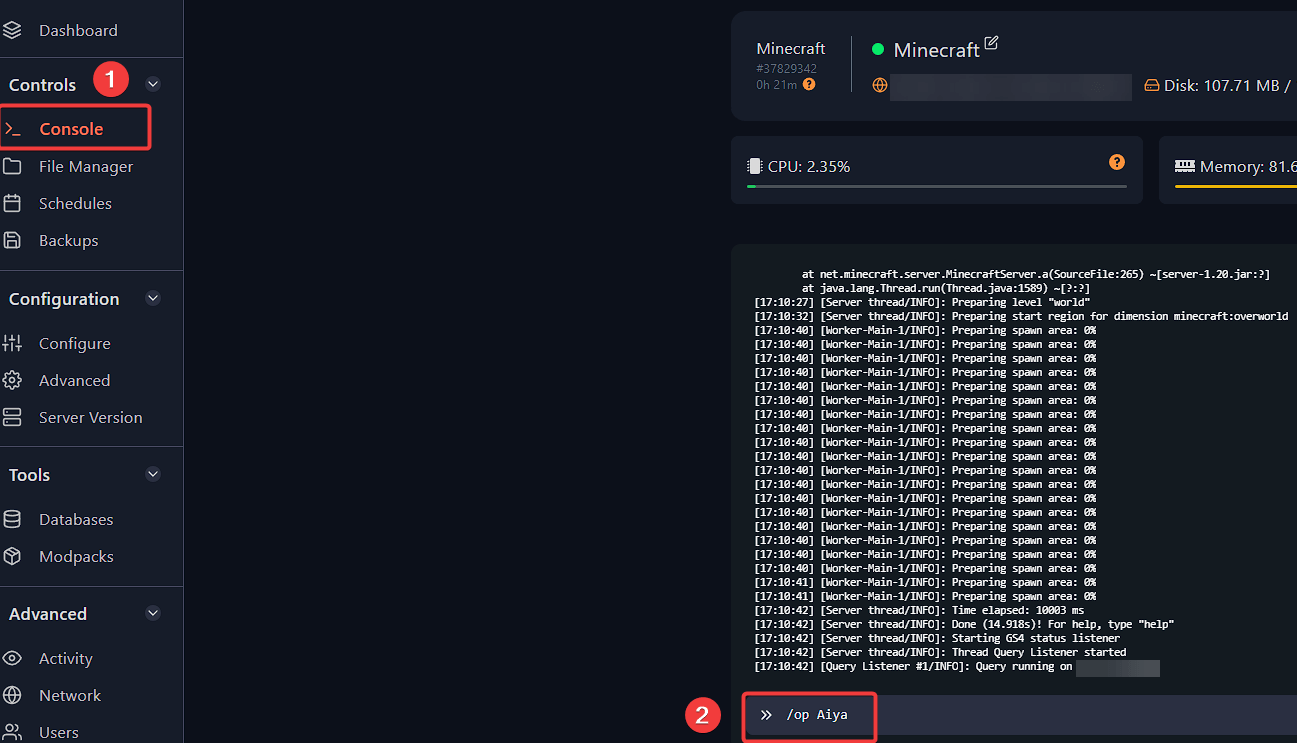
Permission Level
If you want to set operator permission levels, you can go to File Manager and click on the ops.json file.
You will see the following content:
[
{
"uuid": "1232378-342772-23432-82472-34237794724",
"name": "yourUsername",
"level": 4,
"bypassesPlayerLimit": false
}
]
You can change the level to:
1 - Player can bypass spawn protection.
2 - Player can use commands such as /summon, /teleport, /tp, /xp, /setblock, /locate, /kill, /give and player can use command blocks.
3 - Player can use commands related to multiplayer management such as /ban, /deop, /kick, /op, /whitelist.
4 - Player can use all commands.
Afterwards, you can use the Save Content button on the top-right side.