Finding and connecting to your Project Zomboid server
You can find and connect to your Project Zomboid server in 2 ways which are described in this article.
Via Steam
Copy your IP address and port of your Project Zomboid server from your Fragify panel's account
Launch your Steam client and go to
Viewtab on top-left side of the client => click onGame Serversoption.Go to Favourites tab in the new window and click on + sign to add a new server in Favourites list.
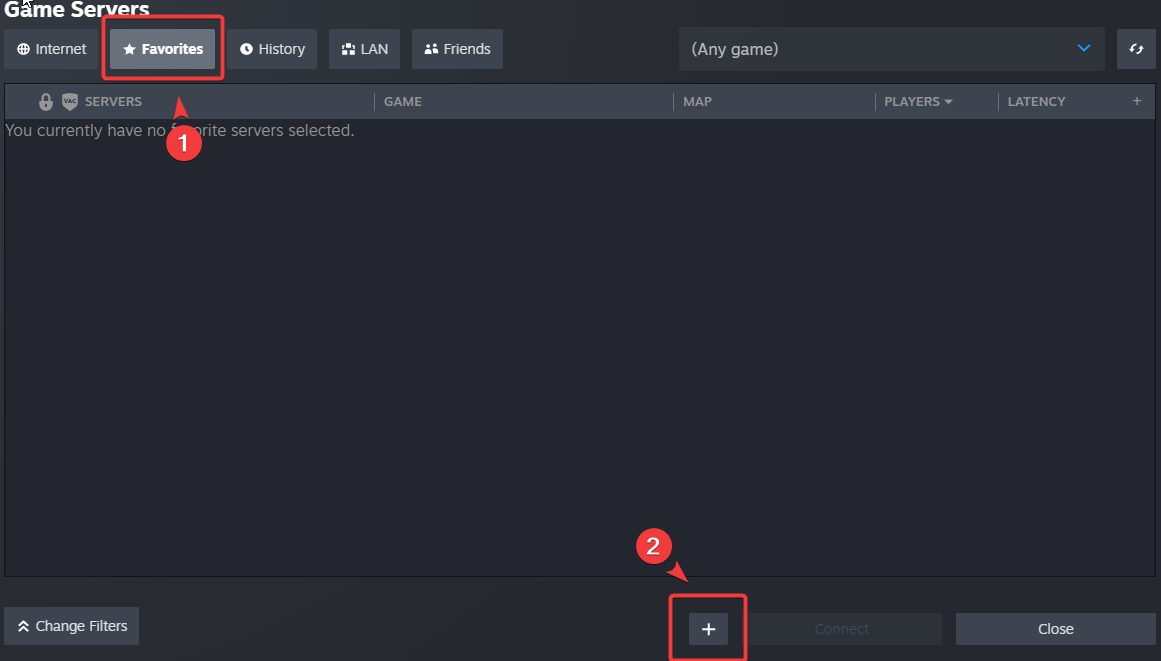
Input the IP and port of your server in the new window and click on Ok button.
The server should appear in your favourites and you should select it. Afterwards, click on Connect button.
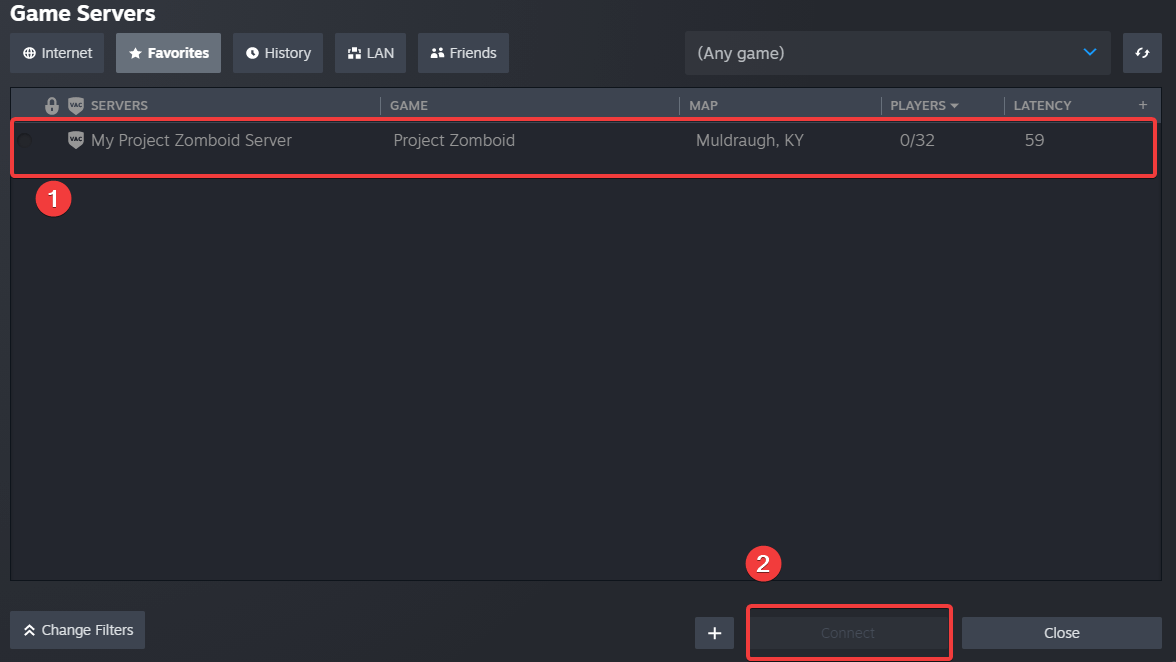
After the game launched, you will be provided with login details screen and you can set them to your preferences. Click on Connect once everything is set.
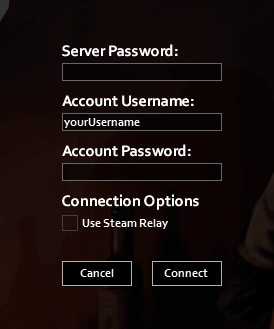
Via Server Browser in-game
Launch the game and go to
Joinoption in the main menu.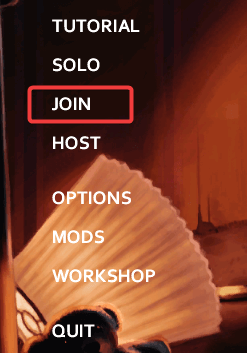
Go to Internet tab. Input the name of your server that you have set in Configure option in Fragify panel and ensure that all the filters are selected. To connect to the server, set your account's username and password. Afterwards, click on Join Server option.
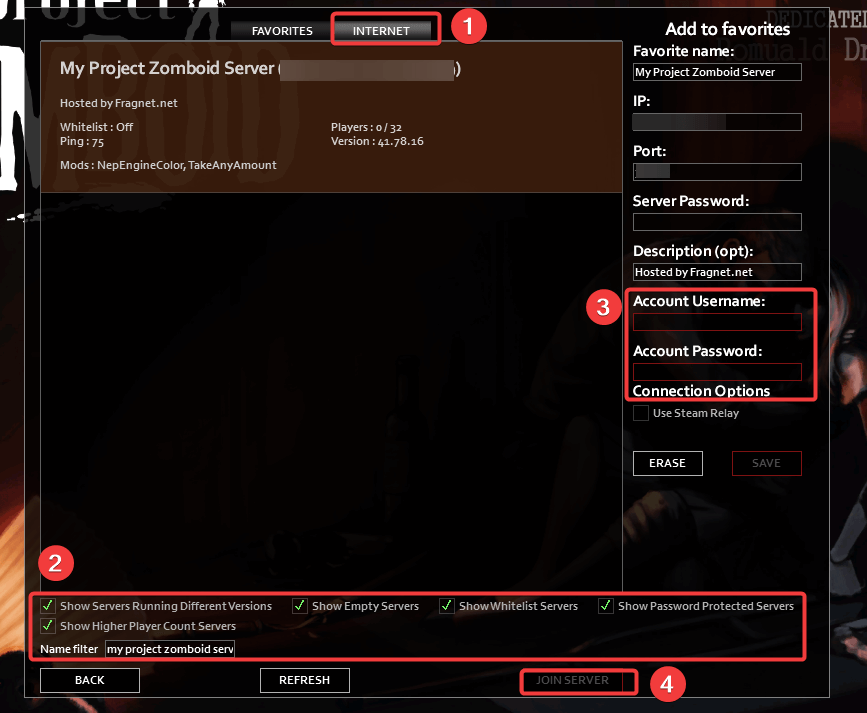
If you cannot find server, please double-check if correct IP/port/server name are used.